Update: You can now host your ROM on ROM Manager's high speed server for free using ROM Manager Developer Portal! The following instructions are for advanced users that want fine tuned control over their ROM list, and want to utilize some of the advanced features. ROM Share will automatically host and setup your ROM for you in ROM Manager; all you need to do is upload the update.zip!
First, you'll then want to get yourself listed in the list of developers in ROM Manager:
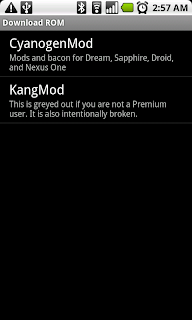
To do that, create a JavaScript file that looks like this to describe where to find information about your ROMs:
Make sure that the URL you provide for your ROM list above will not ever need to change. I don't like doing extra work! Send me that JavaScript you just created. I'll need to add it to the ROM Manager master manifest (which has the list of all the developers and their respective ROM list URLs) before it will show up in ROM Manager. The best way to send it to me is by opening an issue on ROMManagerManifest on Github. If you are super awesome, you can fork, edit the manifest, and send me a pull request. Do NOT email me your manifest.
Now, you'll want to describe your list of ROMs that the user sees when they click you:
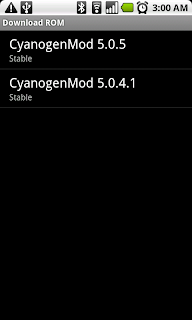 To do that, you need to create another JavaScript file that will live at the URL you provided. It should look something like this:
To do that, you need to create another JavaScript file that will live at the URL you provided. It should look something like this: And that's it! Your ROM is now listed in ROM Manager!
But, if you want to use the more advanced features of ROM Manager, such as download mirroring, and ROM customization, check out this manifest:
Note that you can do cool things that install a sequence of installation zip files. "choices" makes a user choose between several zips (use a URL of "" for no action). Only one of those choices will be installed. You can also have multiple choice selections. And "addons" lets the user choose any number of additional zips to install. You can view my manifest for a full sample.
Finally, to register your ROM for OTA updates, you need to edit your /system/build.prop in your ROM to include your Developer ID ro.modversion (as mentioned above) so ROM Manager can identify the version of your ROM. This is optional as well, but why not get OTA updates if it's just a couple lines of settings!
ro.rommanager.developerid=cyanogen
ro.modversion=CyanogenMod-5.0.5-Droid
And that's it! Once you upload that file, your ROM will now be available to other Premium users! Good luck, and let me know if you encounter any bugs or need help!